Visual Search is an educational tool that retrieves visually similar images from a large database of pathology-labelled dermoscopic images to assist you in noticing patterns of your current patient’s image. These comparable images include confirmed biopsy results with statistics relating to malignancy rate and top diagnoses for those visually similar images to better support your decisions. It’s important to remember that Visual Search is an educational support tool only; if you see a listed image that doesn’t appear similar to your case, you have the option of removing it from the submissions to help improve the accuracy of the provided statistics. To learn how to remove an image, follow the steps below:
- Click the Patients button in the top menu bar, then select your desired patient.
- Select the spot and image of that lesion you would like to view. Then click on the Visual Search button in the top left corner of the viewing pane for the dermoscopic image.
- A popup will appear with visually similar images to your patient case, as well as the top diagnoses and risk of malignancy for those cases. If you see a listed image that doesn't appear similar to your current case, you have the ability to remove it from the list to update the statistics and help improve the accuracy of the system over time.
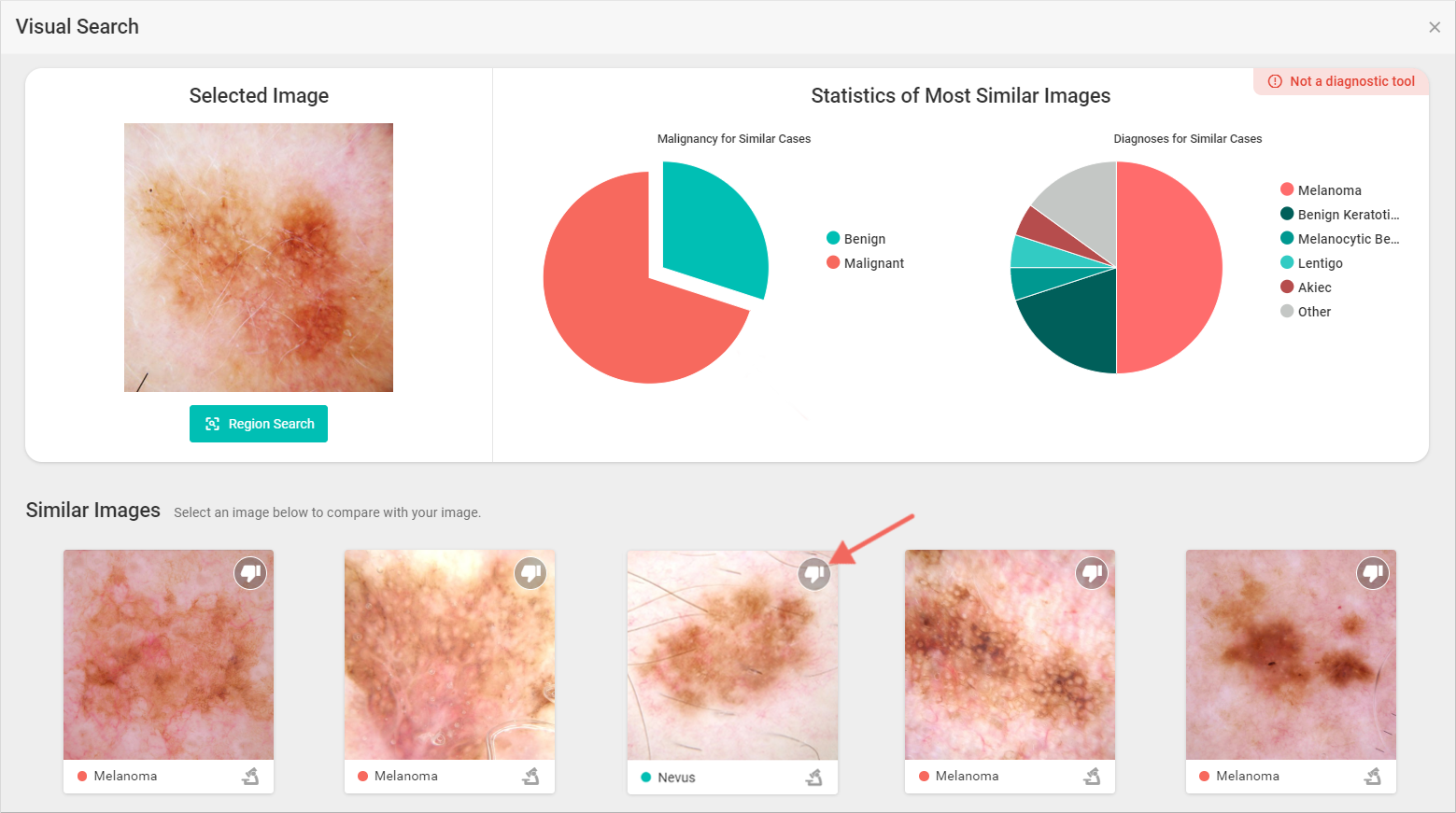
*Please note that Visual Search is for educational purposes only. It is not a diagnostic tool and does not replace the consultation of a trained medical professional.
