How Can New Patients Sign Consent Forms?
Web
When adding a patient to DermEngine you have the ability to obtain their signature for any data privacy consent forms your practice may have, which can include different options for the patient to opt in or out of (including but not limited to storage of data, research, and publication). To learn how to have your patient sign a consent form follow the instructions below:
- To learn how to create a consent form click here.
- To learn how to have patients sign any consent forms after they have already been added to DermEngine click here.
- After completing the basic registration form, you will be prompted to complete any custom patient forms you may have included. After which, DermEngine will list your data privacy consent forms, where you will be prompted to select which one you would like your patient to complete.

- Walk through the consent form with your patient and answer any questions they may have. Once the form is filled out accordingly, click Next. Alternatively, click Obtain Consent Later to complete the form in the future.

- To obtain the patient’s signature, select a connected device and click Sign On Device. To learn how to sync your mobile device click here.

- You will receive a push notification on your device. Provide your patient with the mobile device to receive their signature. Once complete, tap Done. (If you are having trouble receiving the notification, click here to learn how to update your mobile device's permissions for DermEngine.)


- You will be prompted to select if you are happy with your patient’s signature or if you would to re-obtain it. When ready, tap Confirm.

- The patient signature will be automatically transferred to the DermEngine web platform. Click Add Patient Signature.

iOS
When adding a patient to DermEngine you have the ability to obtain their signature for any data privacy consent forms your practice may have, which can include different options for the patient to opt in or out of (including but not limited to storage of data, research, and publication). To learn how to have your patient sign a consent form follow the instructions below:
- To learn how to create a consent form click here.
- To learn how to have patients sign any consent forms after they have already been added to DermEngine click here.
- Select Add Patient from the main menu.
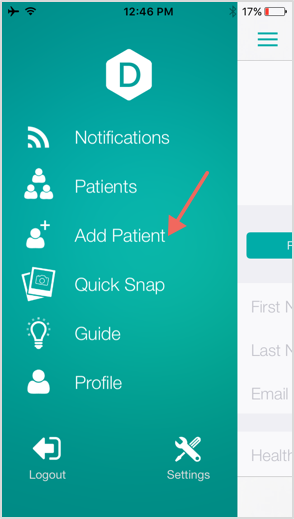
- You are able to create a patient based on their full name or Health ID. To learn more about how to add a new patient click here. Once you have completed their profile, tap Register Patient.

- Select the consent form you would like them to sign. (Alternatively, tap Skip if you wish to have them sign at a later time.)

- Go over the consent form with your patient. When ready, select Next.

- If you've included a Questionnaire with this consent form, you will be prompted to have your patient fill out their answers. Once complete, tap Submit.

- Provide your patient with the mobile device to receive their signature. Once complete, tap Done.

- You will be prompted to select if you are happy with your patient’s signature or if you would to re-obtain it. When ready, tap Confirm.

Android
When adding a patient to DermEngine you have the ability to obtain their signature for any data privacy consent forms your practice may have, which can include different options for the patient to opt in or out of (including but not limited to storage of data, research, and publication). To learn how to have your patient sign a consent form follow the instructions below:
- To learn how to create a consent form click here.
- To learn how to have patients sign any consent forms after they have already been added to DermEngine click here.
- Select Add Patient from the main menu.

- You are able to create a patient based on their full name or Health ID. To learn more about how to add a new patient click here. Once you have completed their profile, tap Register Patient.

- Select the consent form you would like them to sign. (Alternatively, tap Skip if you wish to have them sign at a later time.)

- Go over the consent form with your patient. When ready, select Next.

- If you've included a Questionnaire with this consent form, you will be prompted to have your patient fill out their answers. Once complete, tap Submit.

- Provide your patient with the mobile device to receive their signature. Once complete, tap Done.

- You will be prompted to select if you are happy with your patient’s signature or if you would to re-obtain it. When ready, tap Confirm.
