How Do I Perform An ABCD Check?
Web
- Click My Records in the top menu bar.

- Select the spot you wish to run a self ABCD exam on by clicking on it in the Spot List or on the 3D Body Map.
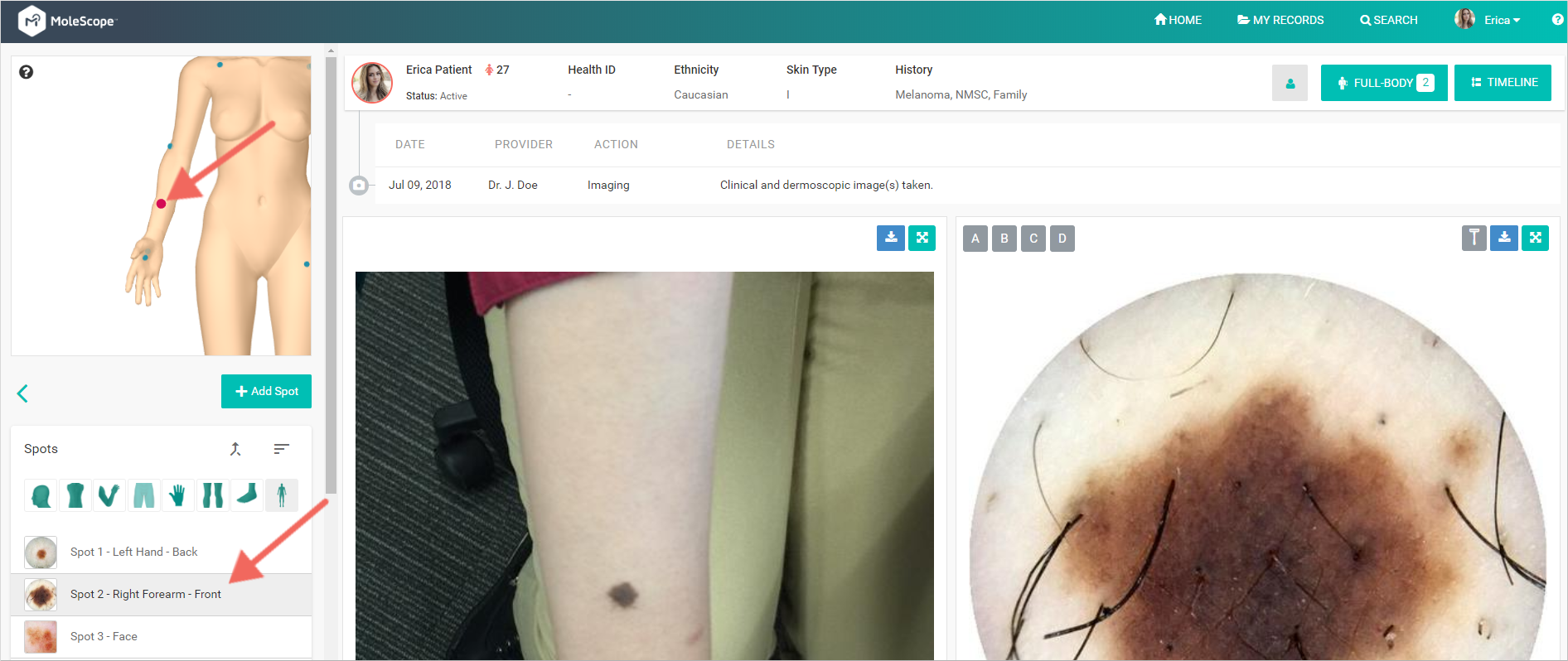
- Click and drag the (magnified) image you wish to examine to one of the viewing fields.
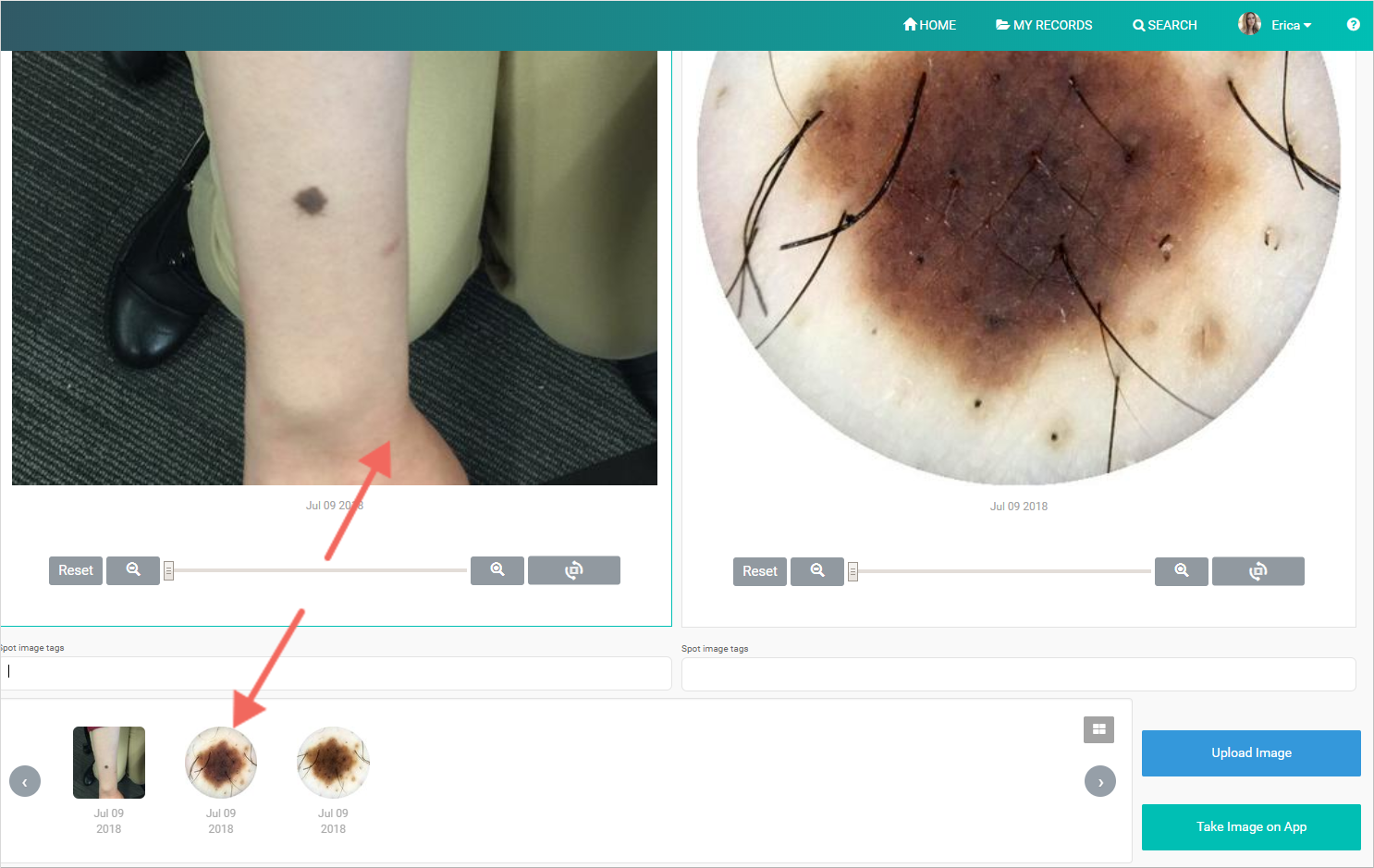
- Start by clicking the "A" button and go through the subsequent letters.

- Clicking each letter will adjust the image to help you better examine the image.

To learn how to send a spot to a medical professional for feedback click here.
*This tool is designed for the education of skin cancer identification but does not replace a medical professional. Regardless of the results of your self exam always ask your physician if you have any concerns!
iOS
With the MoleScope app, you have the power of performing an ABCD (Asymmetry, Border, Color, Diameter) exam on any suspicious spots to check for signs of melanoma. To learn how to run the ABCD guide follow the steps below:
- Log in to the MoleScope app, and select the MoleBox icon on the main menu.

- Select which mole you would like to perform an ABCD exam for.

- Tap the most recent image of your mole.

- Select the

icon.

- You will be walked through performing an ABCD test. You may answer each question with No, Not Sure, or Yes.

- Tap the Examples slide bar to see normal and abnormal images relating to each step.

- Once you have completed the exam, you will receive a rating based on your answers. Red flags are potential signs of melanoma, orange are for questions you weren't clear on an answer, and blue flags are for symptoms that appeared to have no signs of melanoma.

To learn how to send a spot to a medical professional for feedback click here.
*This tool is designed for the education of skin cancer identification but does not replace a medical professional. Regardless of the results of your self exam always ask your physician if you have any concerns!
Android
With the MoleScope app, you have the power of performing an ABCD (Asymmetry, Border, Color, Diameter) exam on any suspicious spots to check for signs of melanoma. To learn how to run the ABCD guide follow the steps below:
- Log in to the MoleScope app, and select the MoleBox icon on the main menu.

- Select which mole you would like to perform an ABCD exam for.

- Tap the most recent image of your mole.

- Select the
 icon.
icon.
- You will be walked through performing an ABCD test. You may answer each question with No, Not Sure, or Yes.

- Tap the Examples slide bar to see normal and abnormal images relating to each step.

- Once you have completed the exam, you will receive a rating based on your answers. Red flags are potential signs of melanoma, orange are for questions you weren't clear on an answer, and blue flags are for symptoms that appeared to have no signs of melanoma.*

To learn how to send a spot to a medical professional for feedback click here.
*This tool is designed for the education of skin cancer identification but does not replace a medical professional. Regardless of the results of your self exam always ask your physician if you have any concerns!