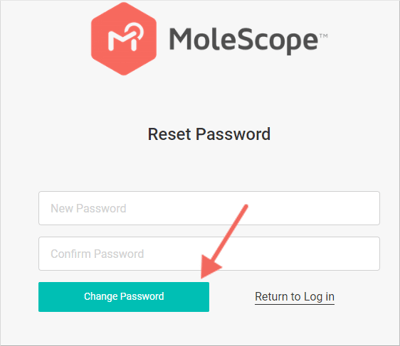How Do I Reset My Password?
Web
- Go to https://app.molescope.com/ and click Reset Here.

- To reset your password, enter the email address you use to sign in. This is the email address you associated with your account. Click Reset Password.

- Go to your email inbox and click the provided link. (If you cannot locate the email, please wait a few minutes and be sure to check your spam or junk folder)

- Enter your new password and click Change Password.

iOS
- Open the MoleScope app and tap the Forgot Password button.

- You will be redirected to https://app.molescope.com/account/password/reset/ To reset your password, enter the email address you use to sign in. This is the email address you associated with your account. Click Reset Password.

- Go to your email inbox (the address associated with your MoleScope account that you just entered) and click the provided link. (If you cannot locate the email, please wait a few minutes and be sure to check your spam or junk folder)
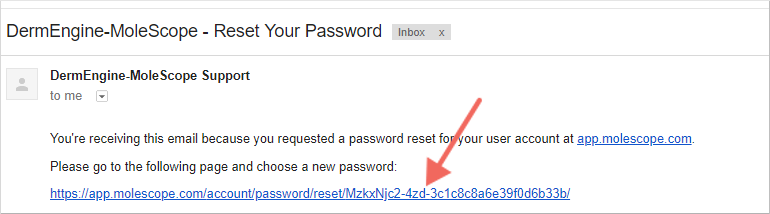
- Enter your new password and click Change Password.

Android
- Open the MoleScope app and tap the Forgot Password button.

- You will be redirected to https://app.molescope.com/account/password/reset/ To reset your password, enter the email address you use to sign in. This is the email address you associated with your account. Click Reset Password.
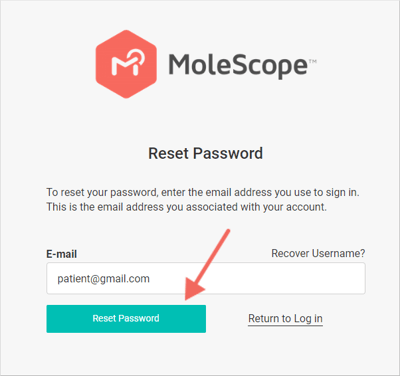
- Go to your email inbox (the address associated with your DermEngine account that you just entered) and click the provided link. (If you cannot locate the email, please wait a few minutes and be sure to check your spam or junk folder)
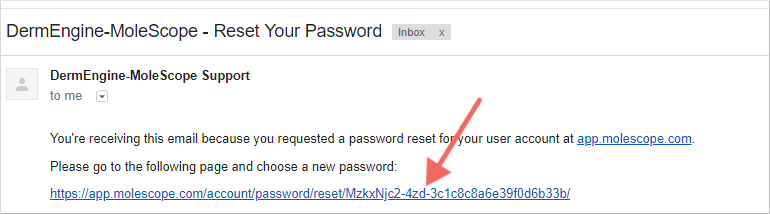
- Enter your new password and click Change Password.