How Do I Use Annotation for Total Body Photography?
The Image Annotation feature in Total Body Photography allows users to add and save annotations to images uploaded in DermEngine. Users can highlight sections of the image by drawing arrows and shapes and selecting from 15 colors. You are then able to download the image only or the image with annotations.
- Click the Patients button in the top menu bar. Click the “...” of your desired patient and select Total Body Photography.
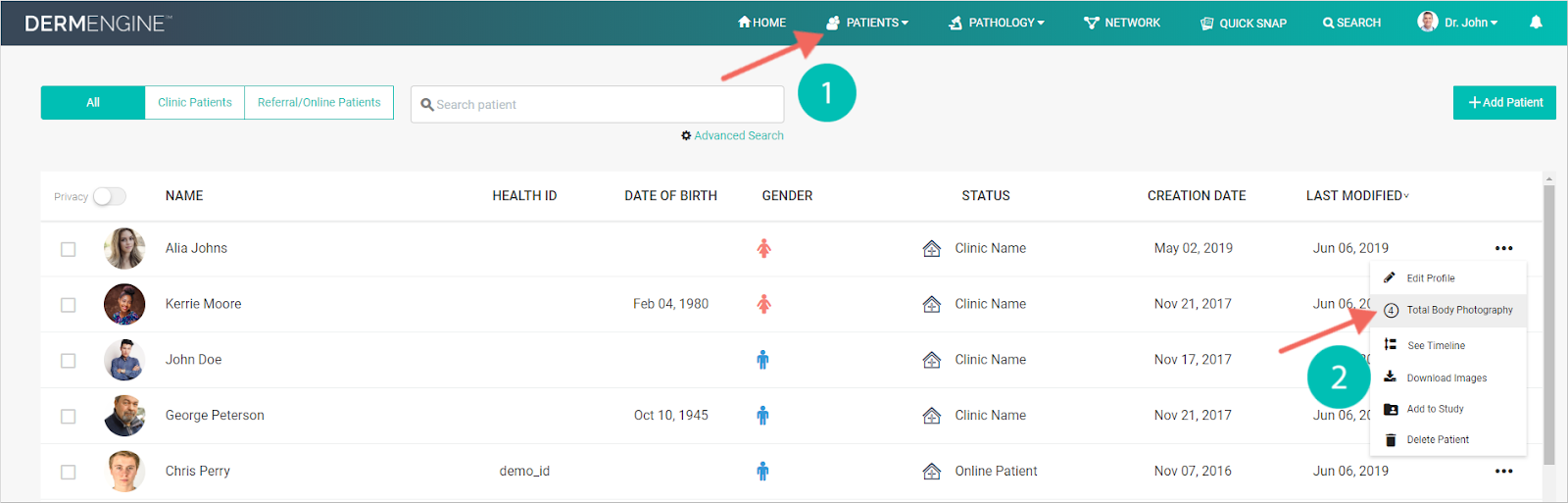
Alternatively, if you are already in the patient's profile, you may simply select the Total Body button located at the top right corner.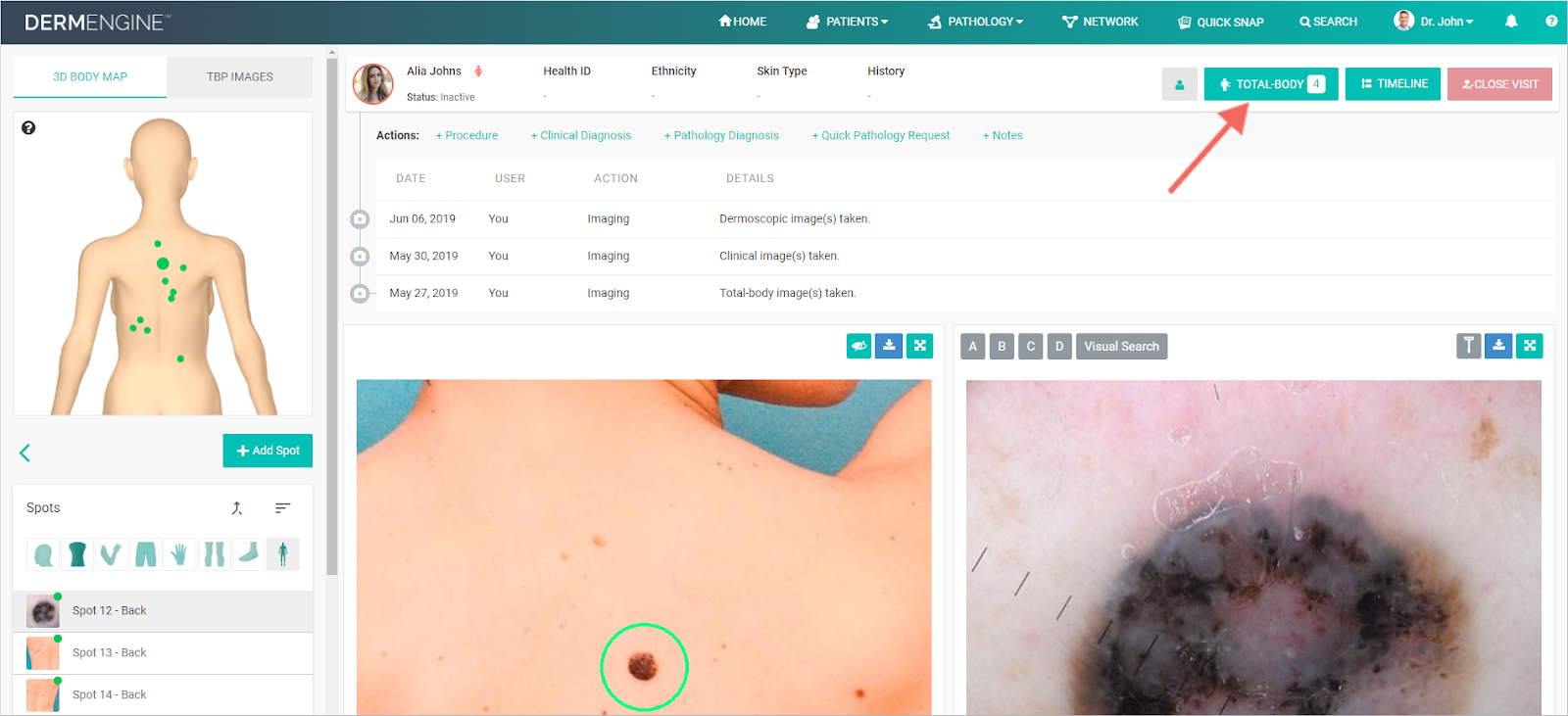
- Select a body part to view or upload images. Select the image you wish to annotate and select the

icon in the top right corner.

- Add annotations by using the icons on the right-hand side.

 Move and Resize annotations on image
Move and Resize annotations on image
Freehand Draw
 Insert Circle
Insert Circle
Insert Text
 Select Color
Select Color
Eraser

Clear All

Download Image (with or without Annotations)

Undo

Redo
- All of your changes will be Autosaved with a change log listed on the top left-hand side. Press the X in the top right corner to exit.

- To view your image with Annotations, press
 the icon.
the icon.
To hide Annotations, press the icon.
icon.