How to enable 'Activate Close Visit Form'?
In your teledermatology workflow, you can enable a close visit form after reviewing all of a patient's cases. See the steps below to enable this feature.
- Go to Manage Enterprise.
- Select Generic Settings.
- To enable this setting, turn the toggle on (toggle is enabled when in the colour teal).
- Now, after a provider has completed all of the patient's cases, the 'Close Visit Form' will appear to add any additional notes.
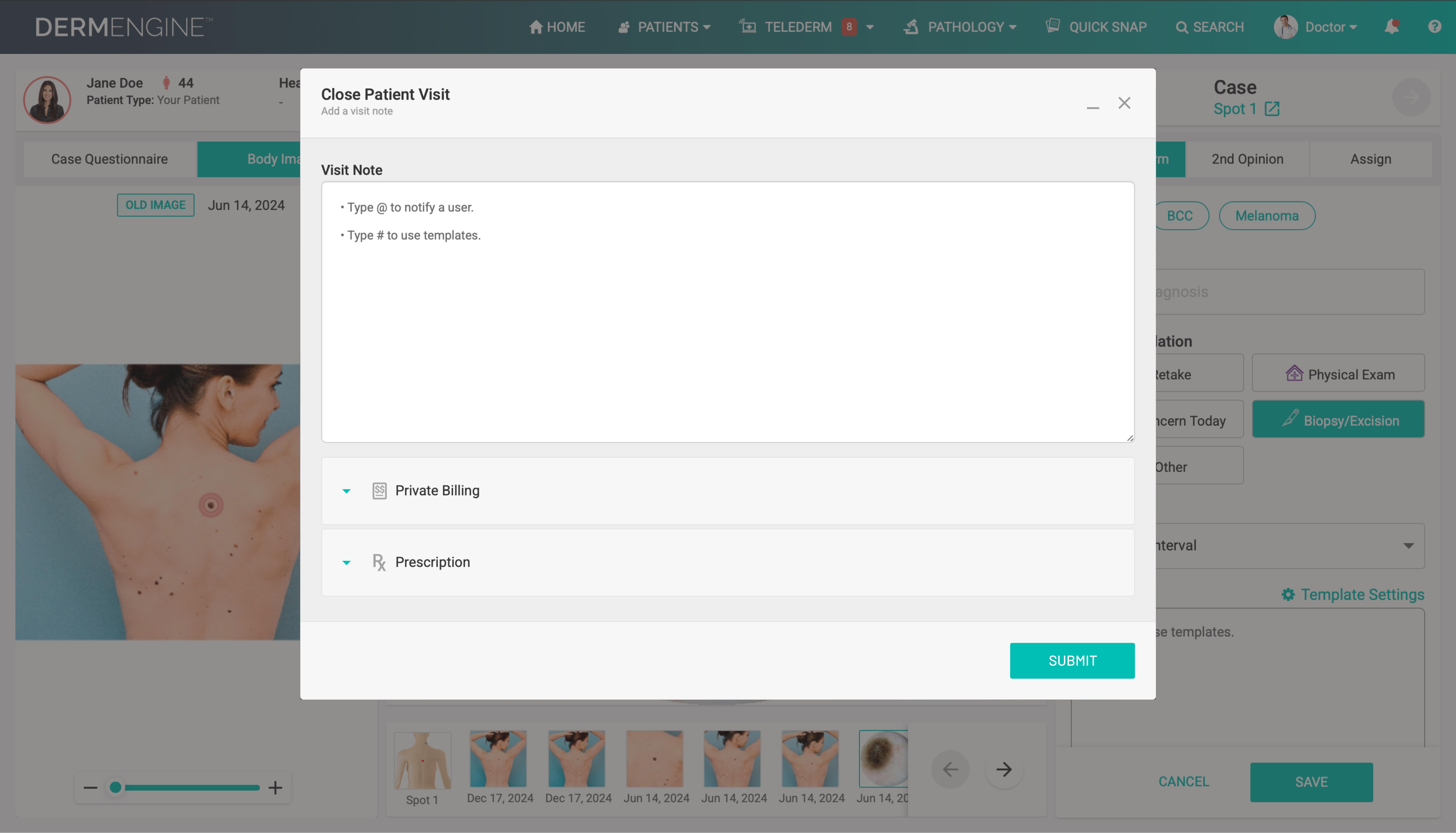
- This Visit Note will appear in the patient's Timeline and Printed Reports, if selected.