How Do I Adjust The 3D Body Map On The App?
iOS
Within DermEngine app, you can adjust between the 2D or 3D Body Map. Learn how to adjust your settings by following the steps below:
- Tap the Settings in the side menu.
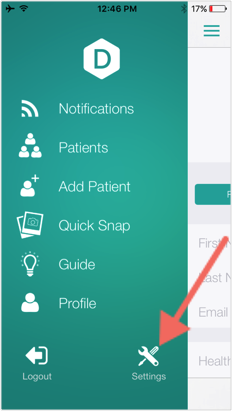
- Scroll down to find 'Body Map' and toggle between 2D and 3D. To learn how to navigate the 3D Model, click here.

Android
Within DermEngine app, you can adjust between the 2D or 3D Body Map. Learn how to adjust your settings by following the steps below:
- Tap the Settings in the side menu.

- Scroll down to find 'Body Map' and toggle between 2D and 3D. To learn how to navigate the 3D Model, click here.
