How do I uninstall DermSync Export?
If you're installing a new version of DermSync Export or if you just want a fresh installation of DermSync Export, please complete the following instructions.
1. Close the app by right clicking on the icon in the bottom right corner and selecting "Close".
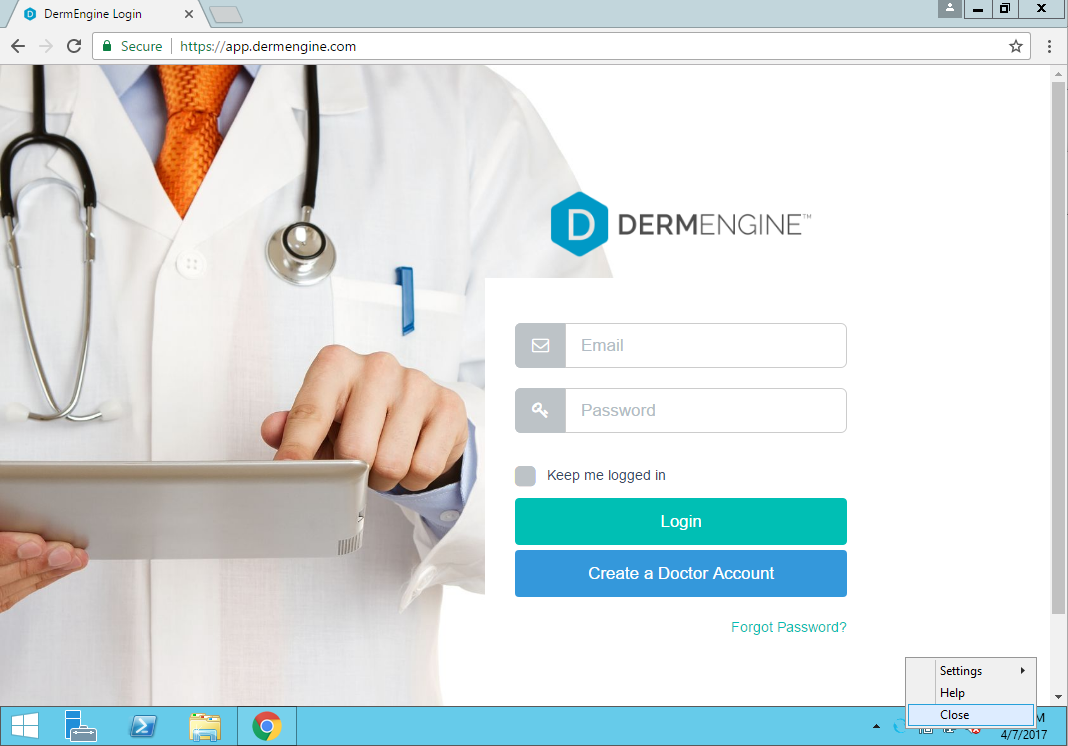
2. Remove "DermSync Export.exe" from the computer.
We'd recommend to uncheck ‘run from startup’ on settings menu.
3. Go to ‘%APPDATA%’ and remove "DermSync_Export" folder.
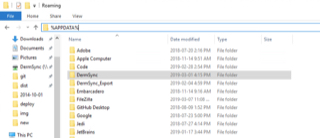
DONE.