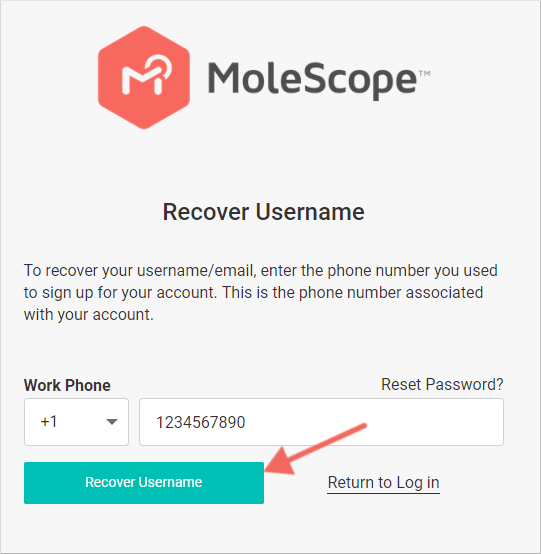- MetaOptima Technology Inc
- MoleScope™
- Account Setup & Order FAQ
-
DermEngine™
- Account Basics
- Consultations & Referrals
- Patient Management
- Skin Imaging
- Teledermatology Services
- MoleScope II
- Consent
- Clinic Management
- Total Body Photography 2.0
- Pathology Management
- Clinical Studies
- Settings
- FAQ
- DermSync
- Artificial Intelligence Algorithms FAQ
- Total Body Photography 2.0 Summarized Guide
- DermEngine Apple TV App
- Migration & Integration
-
MoleScope™
-
Skin App
-
DermEngine™ (Portuguese)
I Forgot My Username- How Do I Recover It?
Web
- To recover your username, please visit https://app.molescope.com/ and click Reset Here.

- You will be redirected to our information recovery page. Click "Recover Username?".
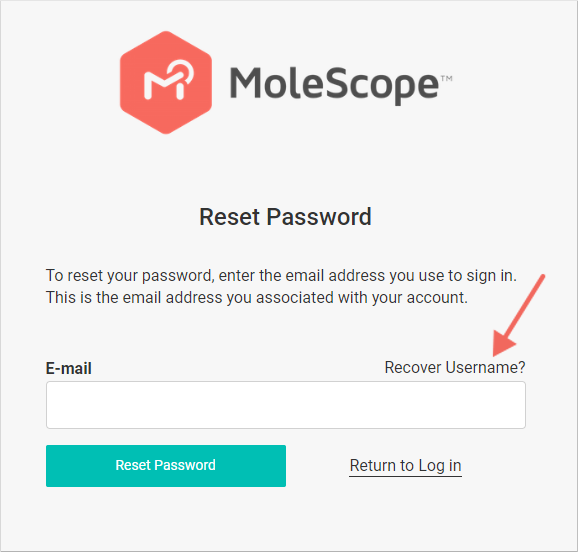
- Next, enter your associated phone number and click Recover Username.
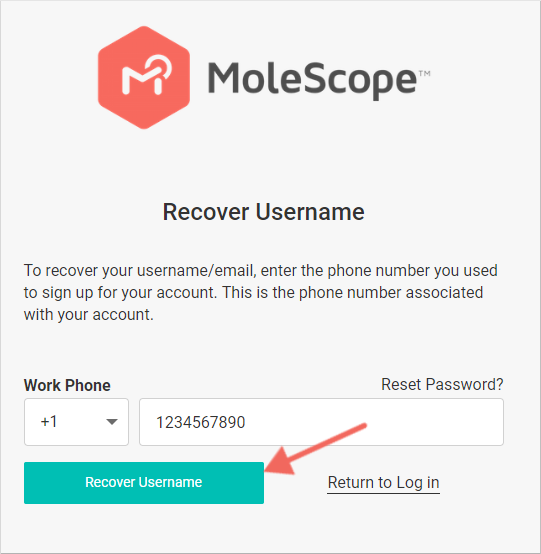
iOS
- Open the MoleScope app and tap the Forgot Password button.

- You will be redirected to our information recovery page. Click "Recover Username?".
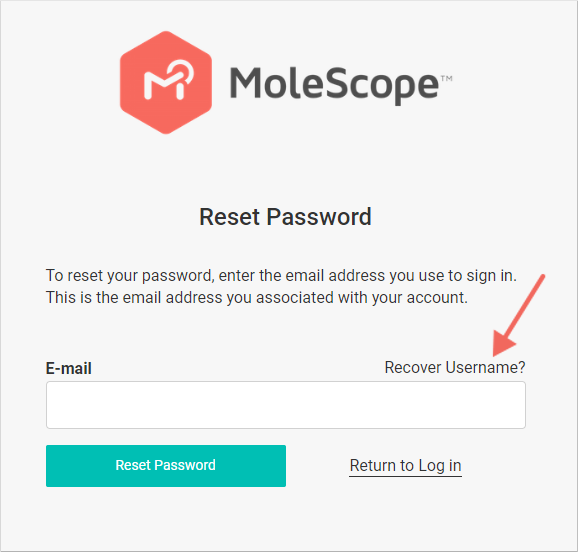
- Next, enter your associated phone number and click Recover Username.
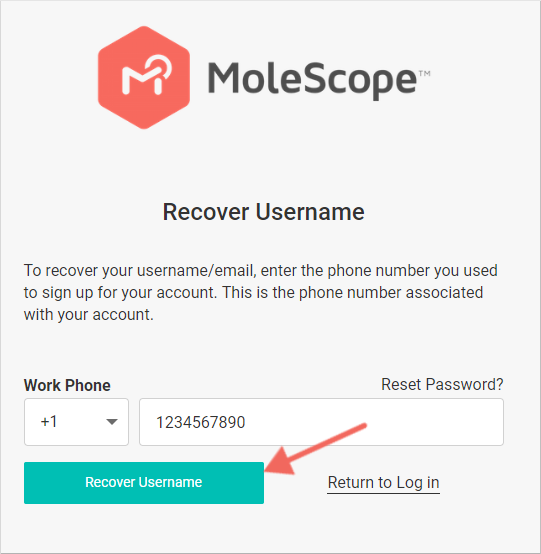
Android
- Open the MoleScope app and tap the Forgot Password button.

- You will be redirected to our information recovery page. Click "Recover Username?".
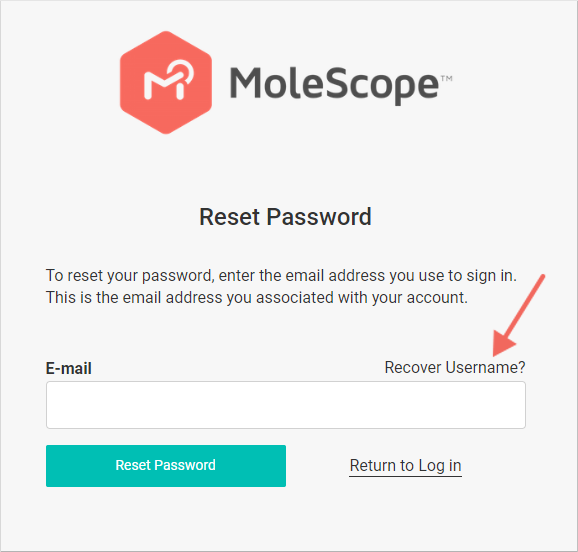
- Next, enter your associated phone number and click Recover Username.