How Do I Turn On Or Edit Diagnosis Templates?
- Click on your Profile in the top right corner and select the Account button from the drop-down menu.
![]()
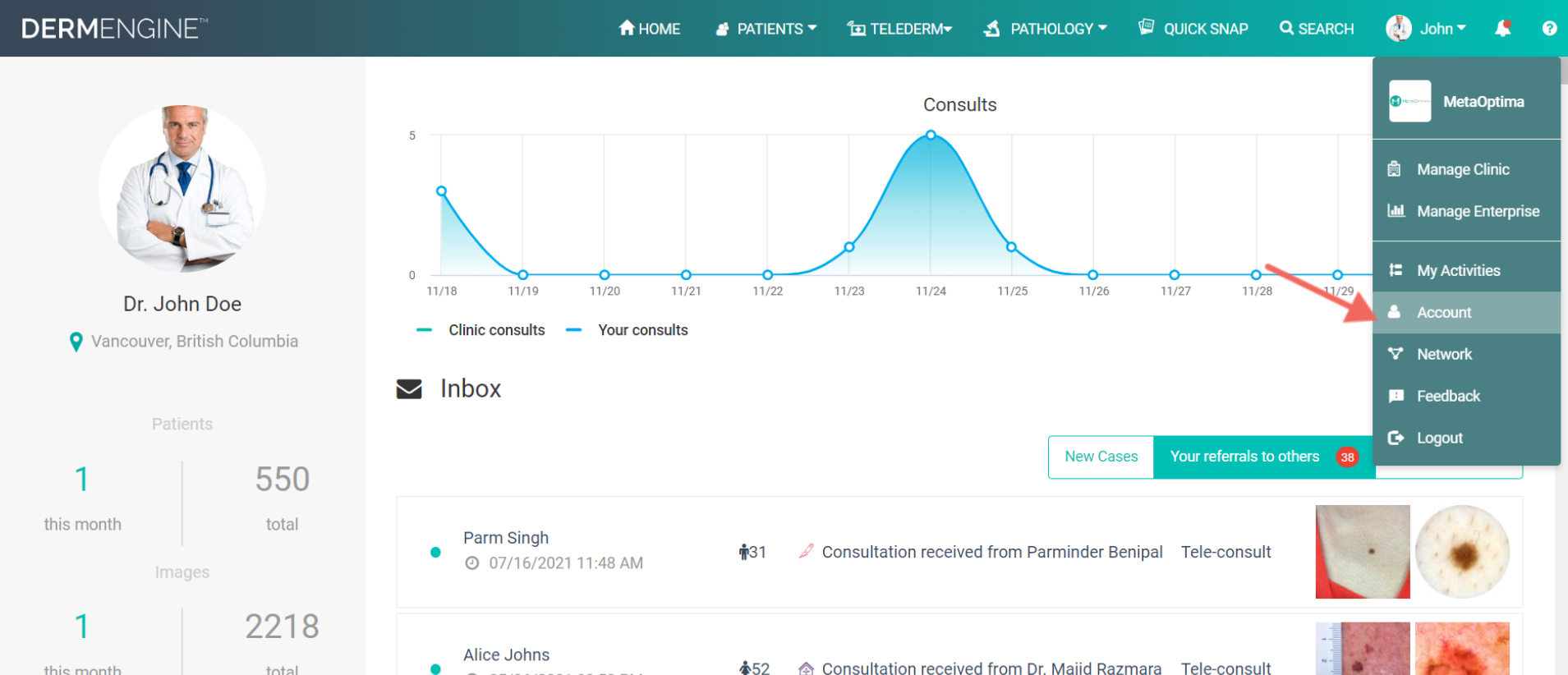
- Select the Templates option then click the Diagnosis Template. To turn on the feature, click the Use Diagnosis Template slider on the right.
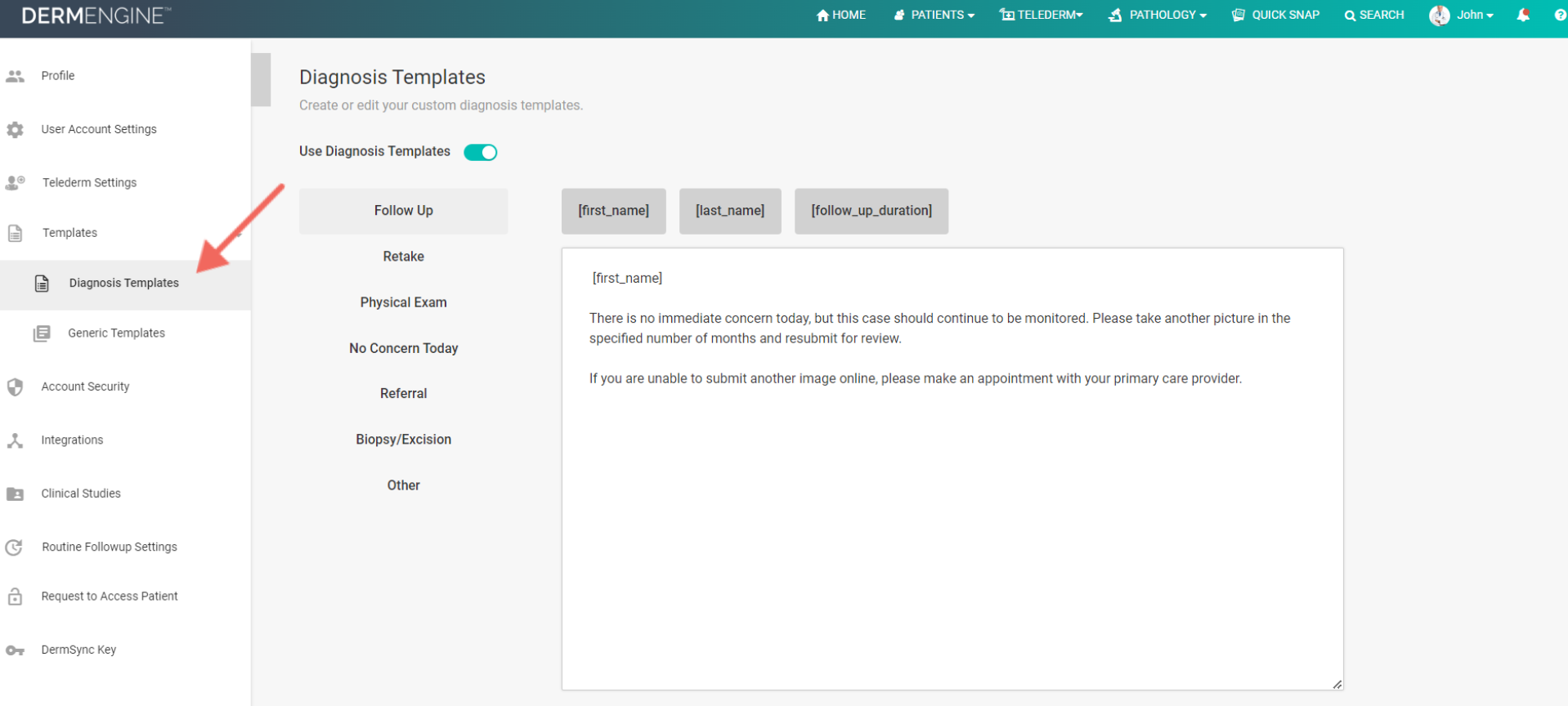
![]()
- To turn on the feature, click the Use Diagnosis Template slider on the right.
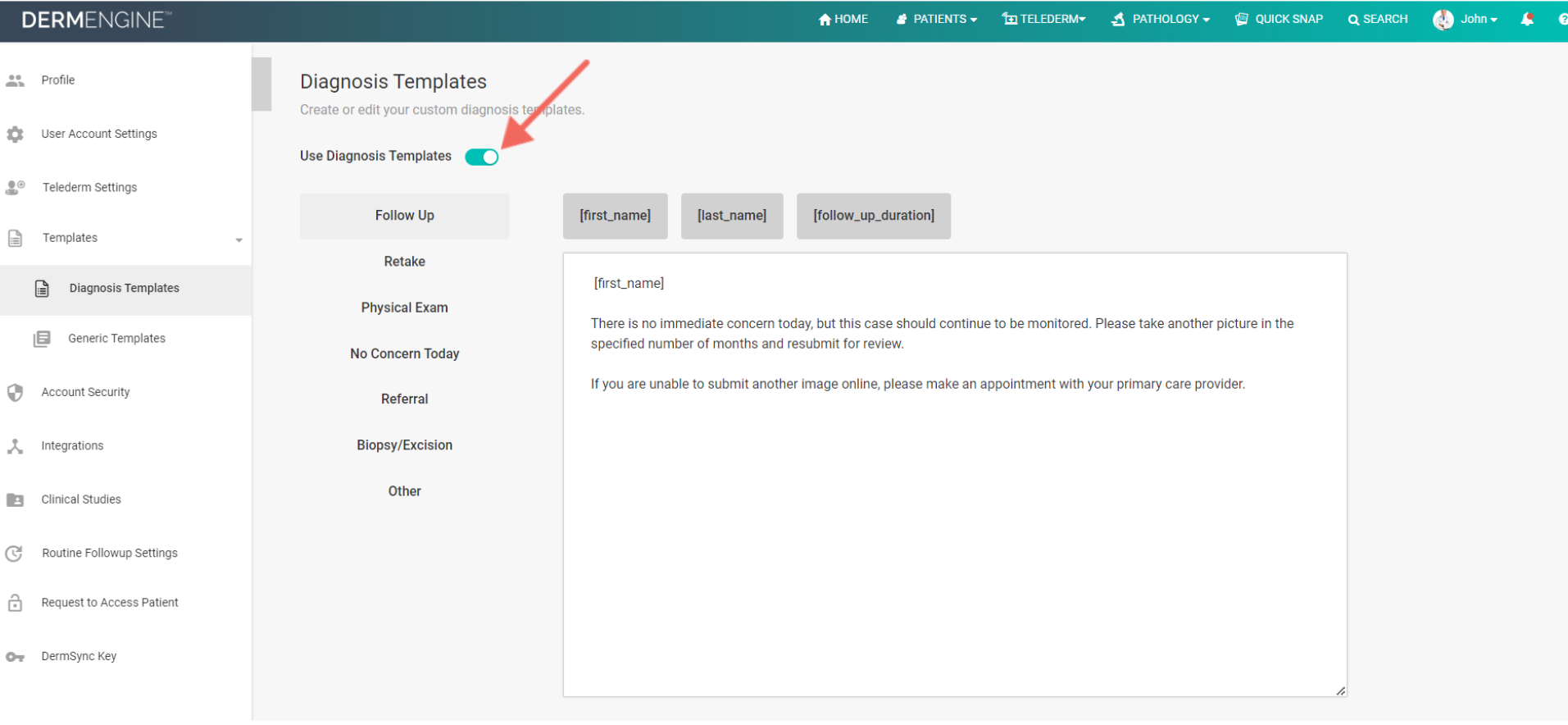
![]()
- To customize a template, select an Action (Follow Up, Retake, Physical Exam, No Concern Today, Referral, Biopsy/Excision, or Other) and type the message you'd like to use, then select Save. You have the option of inserting the patient's first or last name by selecting the respective buttons. Select Save.
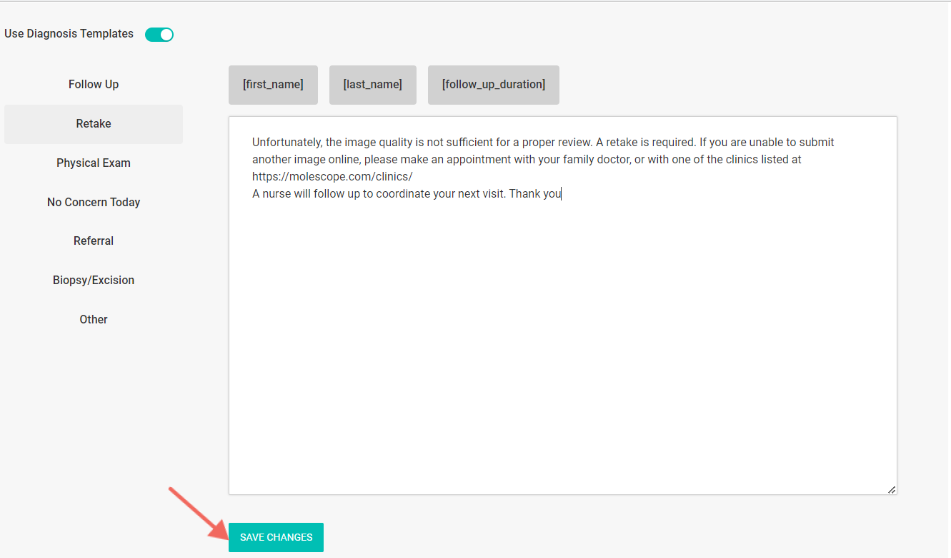
![]()
- The next time you select an action the template will automatically appear in the note box.

![]()
* Note that if you try to change your diagnosis type after you add your own note it will be discarded

