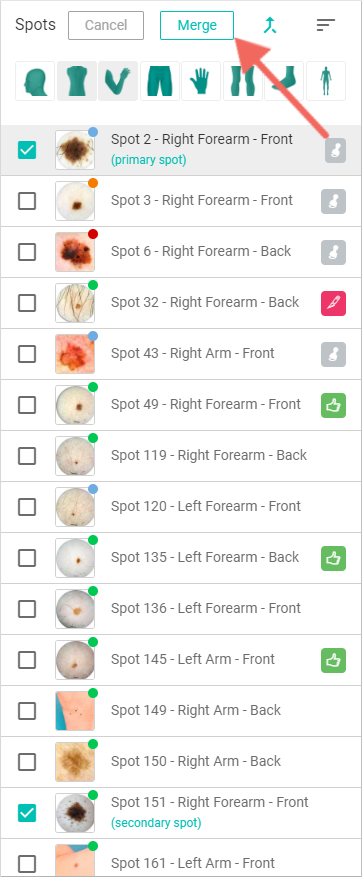How Do I Merge Duplicate Spots?
If you have duplicates of the same spot you have the option of merging them to one spot to simplify your profile.
- Select My Records from the top menu bar.

- Click the
 icon at the top of the Spot List.
icon at the top of the Spot List.
- First, click on the spot that you wish to have the images merged to (the primary spot) followed by the duplicate. If you have a large number of spots, it may be helpful to search by body part by clicking the respective icon at the top of the list.
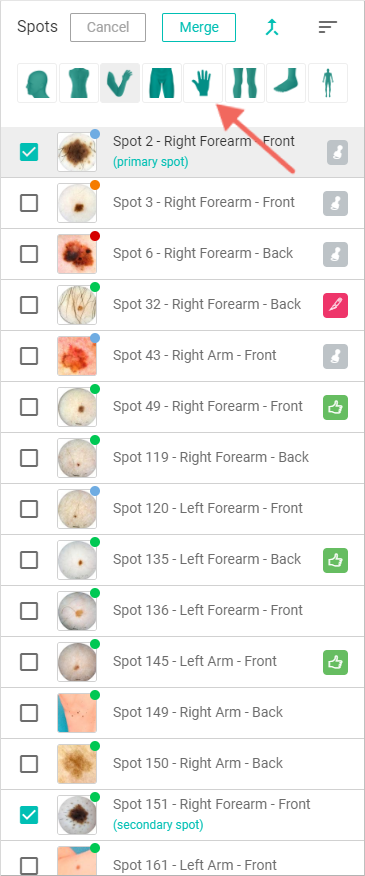
- Click Merge. The two spots will be combined for simplified imaging management.