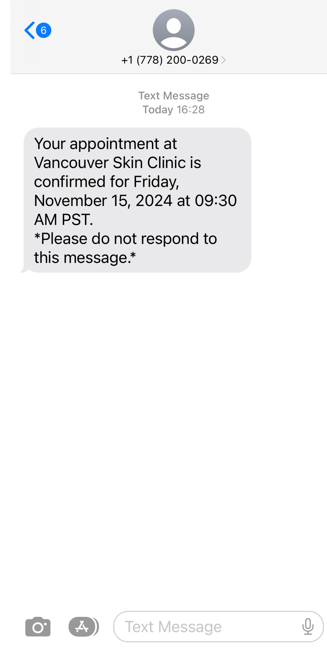How can I set up SMS appointment confirmations and reminders for my patients?
Once an appointment is booked through the DermEngine web portal, the individual will automatically receive SMS texts and email confirmations 24 hours before the appointment time and immediately after booking.
Start by creating an appointment for the patient. To learn more about creating appointment time slots for your teledermatology services, see here.
- Go to Patients, then Appointments.

- Select an available time slot to create an appointment for a patient.

- Set the appointment for your patient with the details, then select 'Send notifications to the patient.'

- Ensure the patient has an email or phone number in their profile, otherwise, you will not be able to send them reminders.

- Ensure the patient has an email or phone number in their profile, otherwise, you will not be able to send them reminders.
- Click 'Book Patient' when you're ready to confirm the appointment. The booking will then be confirmed.

- Your patient will receive an immediate text (SMS) and email confirmation that the booking is confirmed and a reminder 24 hours before the appointment.
Email confirmation.png?width=327&height=526&name=Untitled%20design%20(16).png)