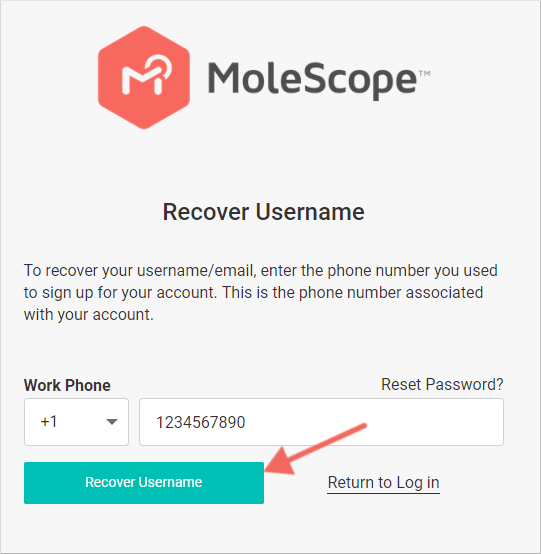I Forgot My Username- How Do I Recover It?
Web
- To recover your username, please visit https://app.molescope.com/ and click Reset Here.

- You will be redirected to our information recovery page. Click "Recover Username?".
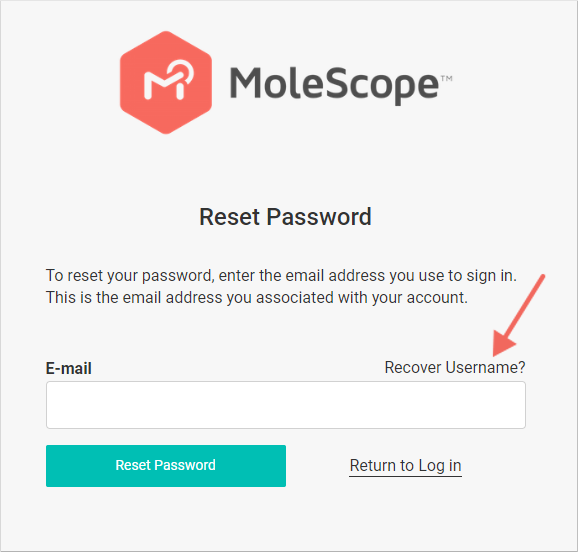
- Next, enter your associated phone number and click Recover Username.
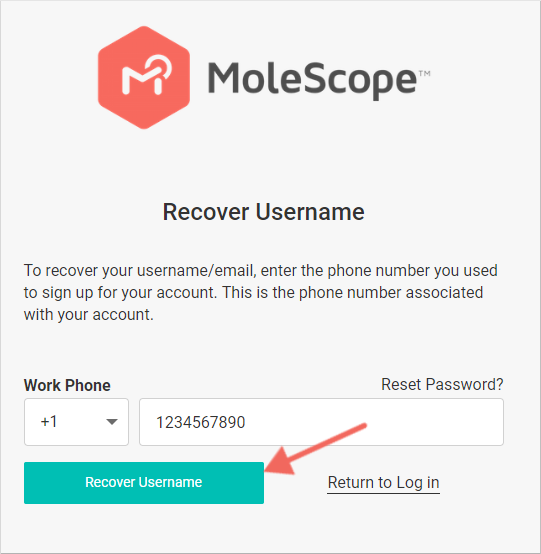
iOS
- Open the MoleScope app and tap the Forgot Password button.

- You will be redirected to our information recovery page. Click "Recover Username?".
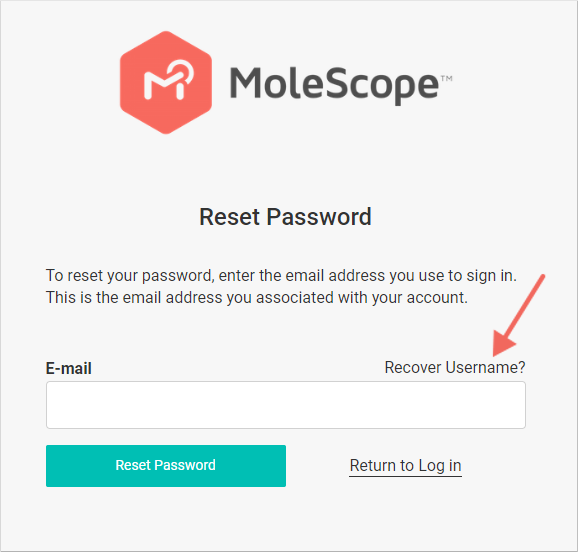
- Next, enter your associated phone number and click Recover Username.
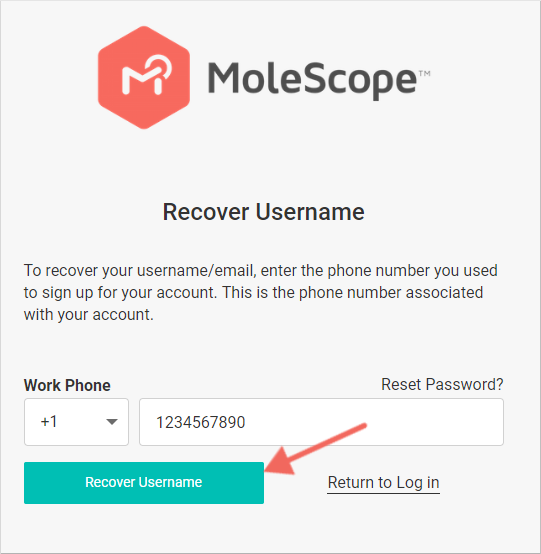
Android
- Open the MoleScope app and tap the Forgot Password button.

- You will be redirected to our information recovery page. Click "Recover Username?".
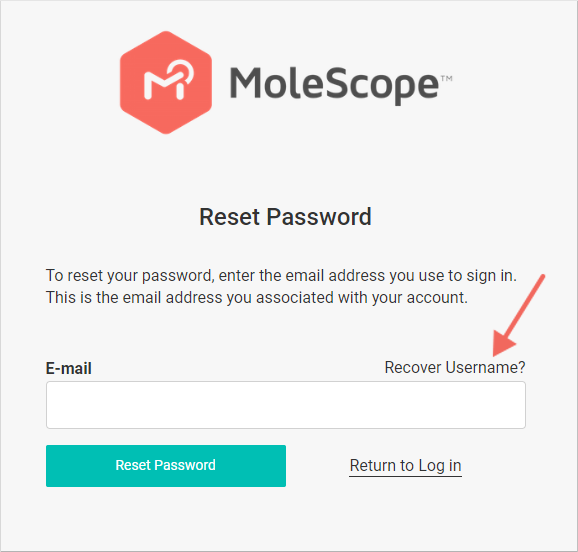
- Next, enter your associated phone number and click Recover Username.