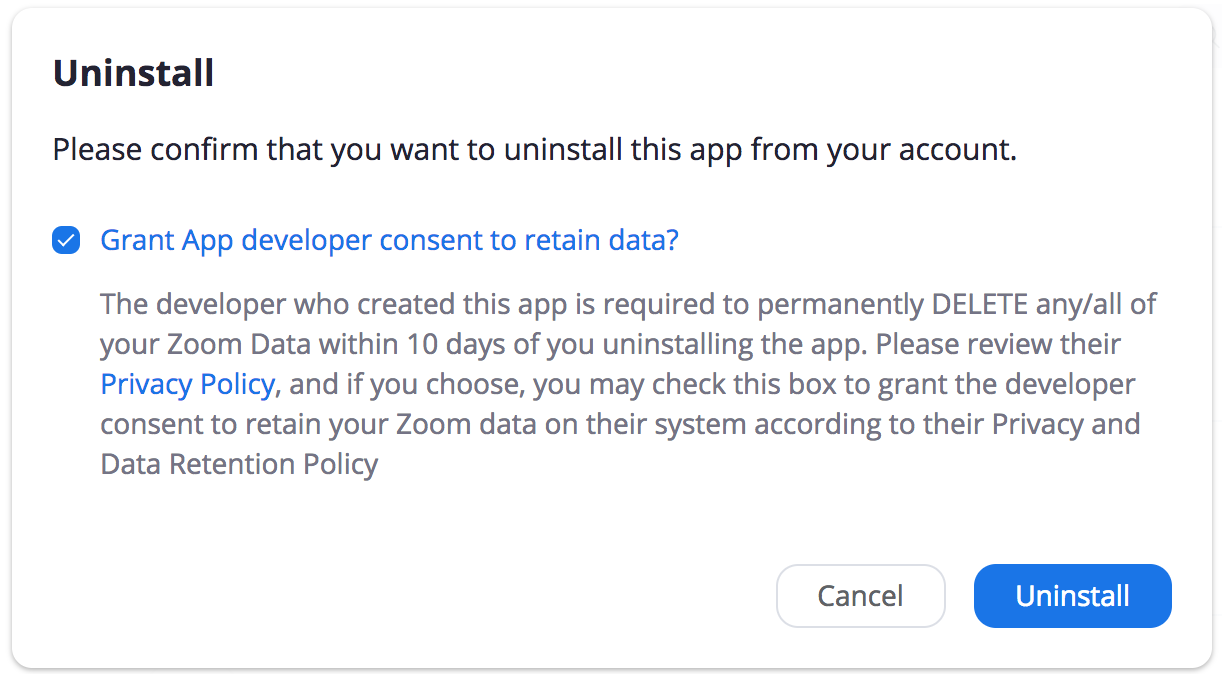- MetaOptima Technology Inc
- DermEngine™
- Teledermatology Services
-
DermEngine™
- Account Basics
- Consultations & Referrals
- Patient Management
- Skin Imaging
- Teledermatology Services
- MoleScope II
- Consent
- Clinic Management
- Total Body Photography 2.0
- Pathology Management
- Clinical Studies
- Settings
- FAQ
- DermSync
- Artificial Intelligence Algorithms FAQ
- Total Body Photography 2.0 Summarized Guide
- DermEngine Apple TV App
- Migration & Integration
-
MoleScope™
-
Skin App
-
DermEngine™ (Portuguese)
-
OptimaScan
How Do I Disconnect My Zoom Account From DermEngine?
Go to Zoom MarketPlace: https://marketplace.zoom.us/
If you’re not already signed in to your Zoom account, click on “Sign in” at the top to sign in to Zoom.
At the top right right corner, click on “Manage”, then go to “Installed Apps” (https://marketplace.zoom.us/user/installed)
To uninstall an app on an account, navigate to the app by going to Manage > Installed Apps > and click Uninstall button for the DermEngine app.
Clicking Uninstall will prompt a confirmation to remove the app. Users have the option to grant or deny permission for the app developer to retain their data. If consent is granted, the data will not be deleted. If permission is not granted, the developer is required to follow the Marketplace Data Compliance requirements and delete the data within 10 days of app removal.