I Forgot My Password- How Do I Reset It?
Web
- Go to https://app.dermengine.com and click the Reset Here button next to the "Forgot Password?" text.
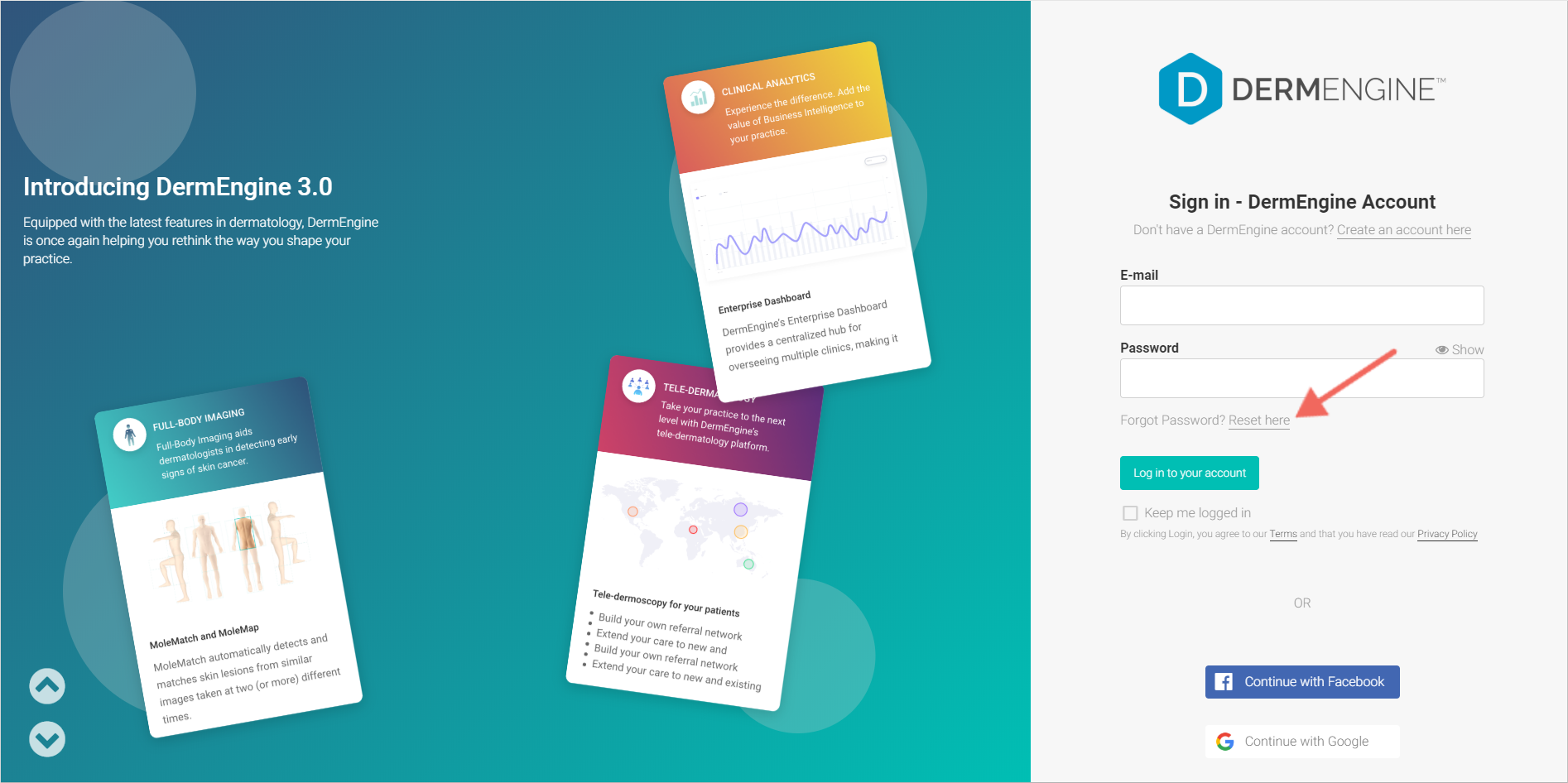
- You will be directed to https://app.dermengine.com/account/password/reset/ where you will be prompted to enter your email address. Once complete, check your inbox for an email from DermEngine. (If it does not appear after a few minutes, please check your junk/spam folder).

- Follow the instructions in the email you received to reset your password.
To learn how to recover a forgotten username/email, click here.
iOS
- Open the DermEngine app and tap Forgot Password.

- Enter your email address and tap Reset Password. You will be sent an email from DermEngine. Please follow the instructions received to reset your password.

- Open the DermEngine app and tap Forgot Password.

- Enter your email address and tap Reset Password. You will be sent an email from DermEngine. Please follow the instructions received to reset your password.
