I Forgot My Username/Email- How Do I Recover It?
Web
- Go to https://app.dermengine.com and click the Reset Here button next to the "Forgot Password?" text.
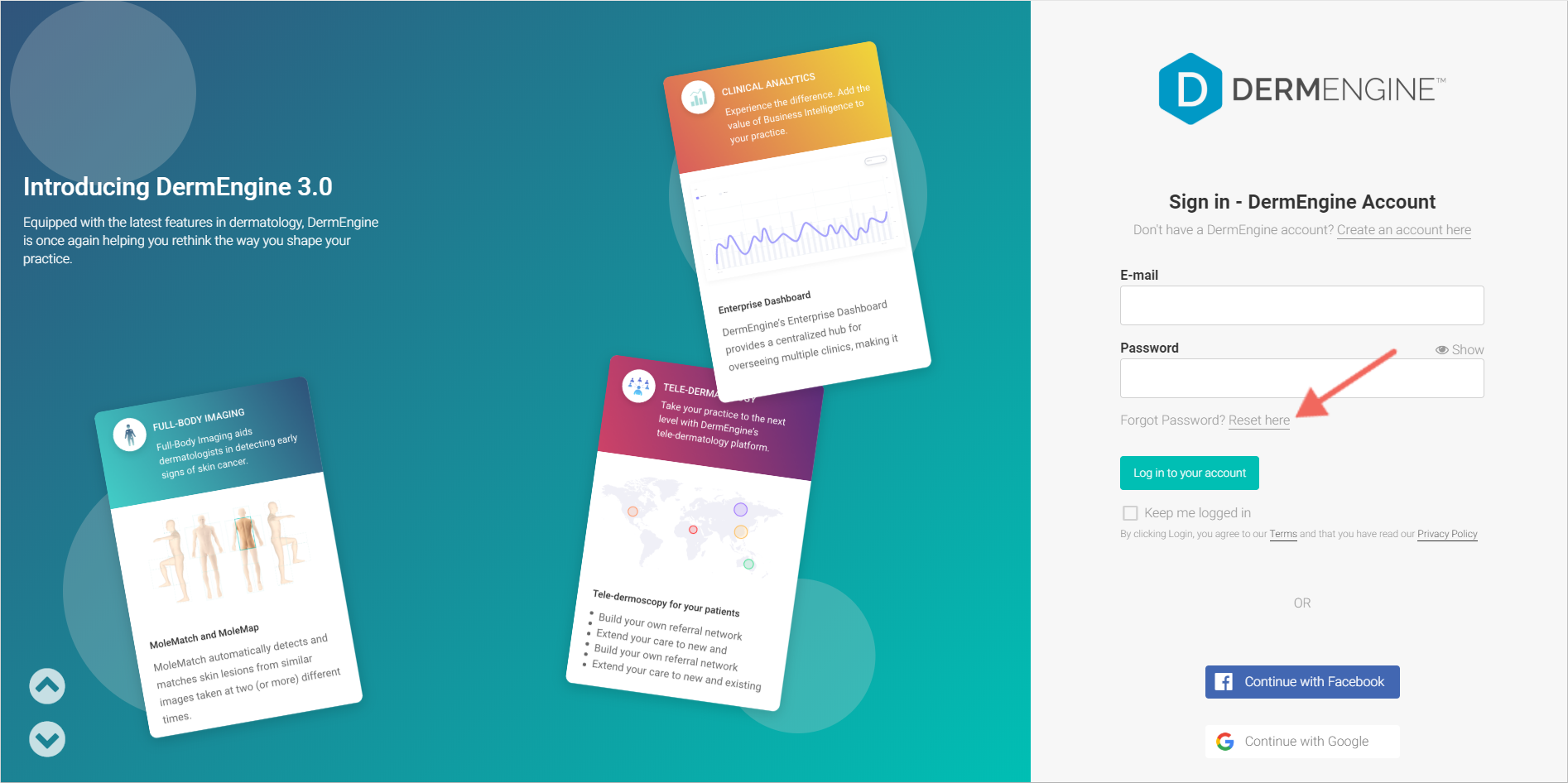
- You will be directed to https://app.dermengine.com/account/password/reset/ Click the Recover Username button.

- Submit your phone number associated with your account and select Recover Username.

- If you need further assistance, please email us at support@metaoptima.com.
To learn how to recover your password, click here.
iOS
- Go to the DermEngine app and tap Forgot Password.
.png?width=232&height=510&name=mceclip0%20(1).png)
- Switch to the Recover Username tab.

- Enter your phone number that is associated with your account and tap Recover Username. Follow the on-screen instructions to receive your login email.

-
In case you need further assistance, please email us at support@metaoptima.com
Android
- Go to the DermEngine app and tap Forgot Password.

- Switch to the Recover Username tab.

- Enter your phone number that is associated with your account and tap Recover Username. Follow the on-screen instructions to receive your login email.

-
In case you need further assistance, please email us at support@metaoptima.com