How Do I Send A Pathology Report To A Patient?
Once you or your pathologist have completed a pathology report, you can notify your patients about the results via text (SMS) or email. To learn how to notify your patients, follow the instructions below:
- Select if you would like to notify your patients of their pathology report via text (SMS) or email by clicking one of the two respective icons under the Notify Patient column.
- When clicking the email icon, you can select the patient's email address, as well as any additional information you'd like to include in the email.
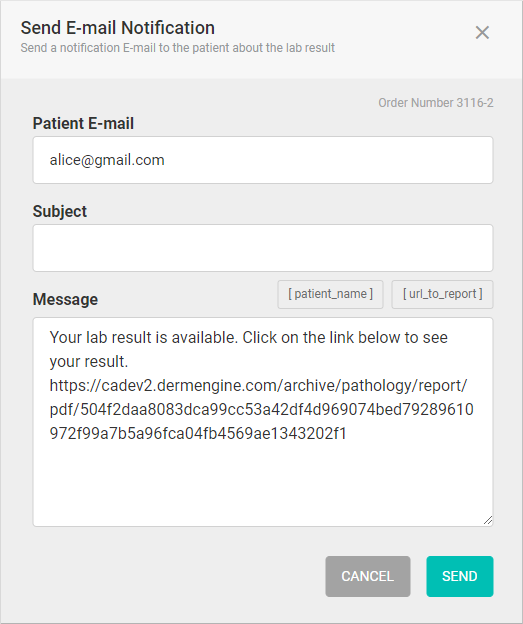
Similarly, when sending results via text, you can select the patient's phone number and add any additional information.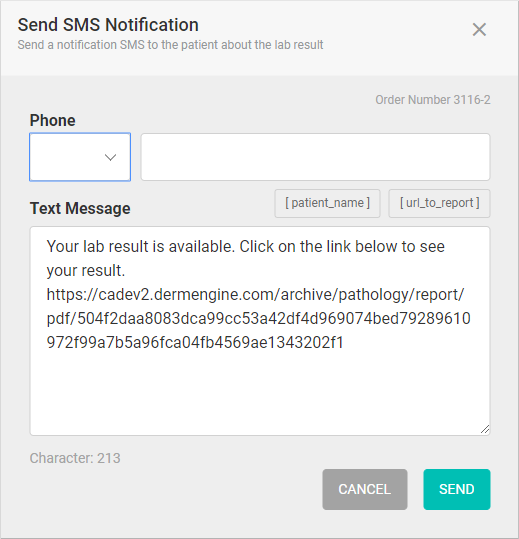
- Note that if you are unable to reach the patient by email or SMS, or wish to use a different contact method, you can document whether you have communicated the lab results with the patient via phone or in person.
- Under the Patient Notification column, you can monitor which methods of communication you have reached out to your patient with. If the report has been opened, the text "Patient opened the report" will appear with a check mark.
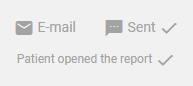
To learn about potential error codes that may occur when attempting to notify your patient of their results, click here.